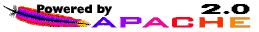Beitrag zur Übersetzung von orca für GNOME 2.28
Der Screenreader orca wird ständig weiterentwickelt. Daher ist es logisch, dass auch Anpassungen an der deutschen Übersetzung erforderlich sind.
In der folgenden Tabelle findest du meine Vorschläge. Hier wurden Anpassungen ignoriert, die mit der Programmiersprache python zusammenhängen oder zum Beispiel die Anpassung von Link in erneuter Form betreffen. Die dritte spalte enthält Informationen, die für Übersetzer vom orca Team hinterlegt oder von mir zur Erklärung eingefügt wurden.
| Englische Vorgabe | Deutscher Vorschlag | Anmerkungen für Übersetzer |
|---|---|---|
| Six Dots | 6 Punkt Braille | |
| Cursor routing | Cursorrouting | |
| Cut Line | Text kopieren | This is a command for a button on a refreshable braille display. This command represents marking the endpoint of a selection. It is called “Cut Line” to map to what BrlTTY users are used to: in character cell mode operation on virtual consoles, the act of copying text is erroneously called a “cut” operation. |
| Turns contracted braille on and off. | Schaltet die Kurzschriftübersetzung ein oder aus. | |
| Marks the beginning of a text selection. | Bestimmt den Beginn der Markierung. | This is used to indicate the start point of a text selection. |
| Marks the end fo a text selection. | Bestimmt das Ende der Markierung. | |
| link | Link | This indicates that this piece of text is a hypertext link. Link wird gerade von der Sprachausgabe schneller vorgelesen als Verknüpfung. |
| Leaving flat review. | Die Übersicht verlassen. | The ‘flat review’ feature of Orca allows the blind user to explore the text in a window in a 2D fashion. That is, Orca treats all the text from all objects in a window (e.g., buttons, labels, etc.) as a sequence of words in a sequence of lines. The flat review feature allows the user to explore this text by the {previous,next} {line,word,character}. This message lets the user know they have left the flat review feature. |
| Entering flat review. | Die Übersicht betreten. | |
| End of table | Tabellenende | This is to indicate to the user that he/she is in the last cell of a table in a document. |
| Cut Begin | ? | This is a command for a button on a refreshable braille display. This command represents the start of a selection operation. It is called “Cut Begin” to map to what BrlTTY users are used to: in character cell mode operation on virtual consoles, the act of copying text is erroneously called a “cut” operation. |
| Processes a cursor routing key. | ? | Hardware braille displays often have buttons near each braille cell. These are called cursor routing keys and are a way for a user to tell the machine they are interested in a particular character on the display. |
Vorschläge und Anregungen sind herzlich willkommen.
Datum der Veröffentlichung: Samstag, 04.07.2009