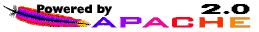Zweiter Teil der Orca-Übersetzung für GNOME 2.32
In diesem Artikel stelle ich den zweiten Teil der Orca-Übersetzung für GNOME 2.32 vor. Er enthält neben neuen Übersetzungen auch Überarbeitungen von Christian Kirbach, der meinen ersten Teil korrekturgelesen hat.
Über eine Beteiligung deinerseits würde ich mich sehr freuen. Vorschläge und Anregungen sind immer willkommen und können per Mail übermittelt werden.
| Englische Vorgabe | Deutscher Vorschlag | Anmerkungen |
|---|---|---|
| Enters list shortcuts mode. Press escape to exit list shortcuts mode. | Startet den Modus zum Auflisten der Tastenkombinationen. Drücken Sie zum Verlassen die Escape-Taste. | - |
| Cycles to the next speaking of punctuation level. | Wechselt zur nächsten Stufe der Satzzeichenansage. | - |
| Cycles to the next key echo level. | Wechselt zur nächsten Stufe des Tastaturechos. | - |
| Present current time. | Aktuelle Uhrzeit ausgeben. | Orca can present the current time to the user when the user presses a shortcut key. |
| Present current date. | Das aktuelle Datum ausgeben. | siehe oben |
| Key echo set to word. | Tastaturecho gesetzt auf Wort. | - |
| Key echo set to sentence. | Tastaturecho gesetzt auf Satz. | - |
| Exiting list shortcuts mode. | Modus der Tastenkombinationen wird verlassen. | - |
| No Orca shortcuts for %s found. | Keine Orca-Tastenkombinationen für %s gefunden. | - |
| Presents the contents of the input line. | Den Inhalt der Eingabezeile vorlesen. | this is the input line of a spreadsheet (i.e., the place where enter formulas) |
| slide %(position)d of %(count)d | Folie %(position)d von %(count)d | this is an indication of the position of the focused Impress slide and the total number of slides in the presentation. |
| Goes to the last live region which made an announcement. | Navigiert zum letzten dynamischen Bereich, der eine Ankündigung ausgab. | - |
| Toggles the speaking of indentation and justification. | Vorlesen von Einrückungen und Ausrichtung ein-/ausschalten. | Orca allows the user to enable/disable the speaking of indentation and justification. |
| Press 1 for Orca’s default shortcuts. Press 2 for Orca’s shortcuts for the current application. Press escape to exit. | Drücken Sie 1 für die Standard-Tastenkombinationen von Orca. Drücken Sie 2 für die Liste der Orca-Tastenkombinationen für die aktuelle Anwendung. Drücken Sie Escape zum Verlassen. | - |
| Speaking of indentation and justification enabled. | Ansage von Einrückung und Ausrichtung eingeschaltet. | - |
| Speaking of indentation and justification disabled. | Ansage von Einrückung und Ausrichtung ausgeschaltet. | - |
| Punctuation level set to some. | Ansage der Satzzeichen eingestellt auf einige. | - |
| Punctuation level set to most. | Ansage der Satzzeichen eingestellt auf meiste. | - |
| Punctuation level set to all. | Ansage der Satzzeichen eingestellt auf alle. | - |
| %d percent. | %d Prozent. | - |
| System | System | This refers to the voice used by Orca when presenting information which is not displayed on the screen as text, but is still being communicated by the system in some visual fashion. For instance, Orca says “misspelled” to indicate the presence of the red squiggly line found under a spelling error; Orca might say “3 of 6” when a user Tabs into a list of six items and the third item is selected. And so on. |
| %d Orca default shortcut found. | %d Orca-Tastenkombinationen gefunden. | This message is presented when the user is in ‘list of shortcuts mode’. In this messsage, we present the number of shortcuts found. |
| %d Orca default shortcuts found. | %d Orca-Tastenkombinationen gefunden. | siehe oben |
| %(count)d Orca shortcut for %(application)s found. | %(count)d Orca-Tastenkombinationen für %(application)s gefunden. | This message is presented when the user is in ‘list of shortcuts mode’. In this message, we present the number of shortcuts found for the named application. |
| %(count)d Orca shortcuts for %(application)s found. | %(count)d Orca-Tastenkombinationen für %(application)s gefunden. | siehe oben |
| superscript %s | hochgestellt %s | This string is part of the presentation of an item that includes one or several consequtive superscripted characters, e.g. ‘X’ followed by ‘superscript 2’ followed by ‘superscript 3’ should be presented as ‘X superscript 23’. |
| subscript %s | tiefgestellt %s | siehe oben nur für tiefgestellt |
| table with %d row | Tabelle mit %d Zeile | - |
| Notification | Benachrichtigung | This denotes a notification to the user of some sort. |
| Last row deleted. | Letzte Zeile gelöscht. | This message is to inform the user that the last row of a table in a document was just deleted. |
| Row deleted. | Zeile gelöscht. | - |
| Row inserted at the end of the table. | Zeile am Ende der Tabelle eingefügt. | This message is to inform the user that a new table row was inserted at the end of the existing table. This typically happens when the user presses Tab from within the last cell of the table. |
| Row inserted. | Zeile eingefügt. | This message is to inform the user that a row in a table was just inserted. |
| %d percent of document read | %d Prozent des Dokumentes gelesen | Announces the percentage of the document that has been read. This is calculated by knowing the index of the current position divided by the total number of objects on the page. |
| Cell spans %d row | Zelle erstreckt sich über %d Zeile | - |
| Cell spans %d rows | Zelle erstreckt sich über %d Zeilen | - |
| %d column | %d Spalte | - |
| %d columns | %d Spalten | - |
| Cell spans %d column | Zelle erstreckt sich über %d Spalte | The cell here refers to a cell within a table within a document. We need to announce when the cell occupies or “spans” more than a single row and/or column. |
| Cell spans %d columns | Zelle erstreckt sich über %d Spalten | siehe oben |
Datum der Veröffentlichung: Montag, 30.08.2010