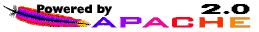Orca-Übersetzungen für GNOME 3.6.0
Auf dieser Seite findest du meine jüngsten Änderungen an der Deutschen Übersetzung für den GNOME-Screenreader Orca. Anmerkungen und Feedback ist erwünscht. Sende diese per Mail an simon@linux-fuer-blinde.de.
Einfache Änderungen, bei denen lediglich HTML-Tags entfernt wurden, habe ich hier nicht aufgeführt.
| Anmerkungen für Übersetzer | Englisch | Deutsch |
|---|---|---|
| Translators: this text is the description displayed when Orca is launched from the command line and the help text is displayed. | orca – scriptable screen reader | Orca – skriptfähiger Bildschirmleser |
| Translators: this is the description of the command line option ‘ |
Load profile | Profil laden |
| Translators: this string indicates to the user what should be provided when using the ‘ |
NAME | NAME |
| Translators: This message is displayed when the user starts Orca from the command line and includes an invalid option or argument. After the message, the list of invalid items, as typed by the user, is displayed. | The following are not valid: | Die folgenden sind nicht zulässig: |
| Translators: This message is presented to the user who attempts to launch Orca from some other environment than the graphical desktop. | Cannot start Orca because it cannot connect to the Desktop. | Orca kann nicht gestartet werden, da keine Verbindung zum Desktop hergestellt werden kann. |
| Translators: This message is presented to the user when the specified profile could not be loaded. A profile stores a group of Orca settings configured for a particular purpose, such as a Spanish profile which would include Spanish braille and Spanish text-to-speech. | Profile could not be loaded: %s | Profil kann nicht geladen werden: %s |
| Translators: This message is presented to the user when he/she tries to launch Orca, but Orca is already running. | Another Orca process is already running for this session. Run \”orca—replace\” to replace that process with a new one. |
Für diese Sitzung läuft bereits ein weiterer Orca Prozess. Startn Sie \”orca—replace\”, um diesen Prozess durch einen neuen zu ersetzen. |
| Translators: This is a label in a message dialog informing the user that he/she attempted to save a new user profile under a name which already exists. A “user profile” is a collection of settings which apply to a given task, such as a “Spanish” profile which would use Spanish text-to-speech and Spanish braille and selected when reading Spanish content. | User Profile Conflict! | Konflikt mit Benutzerprofil! |
| - | _Time format: | Uhrzei_tformat: |
| - | Time and Date | Uhrzeit und Datum |
| Translators: Having multiple ‘voice types’ in Orca makes it possible for the user to more quickly identify properties of text non-visually, such as the fact that text is written in capital letters or is a link; or that text is actually visible on the screen as opposed to an Orca-specific message. The available ‘voice types’ in Orca include ‘default’, ‘uppercase’, ‘hyperlink’, and ‘system’—each of which can be configured by the user to sound the way he/she finds most helpful. This string is displayed in the label for the group of all of the controls associated with configuring a particular voice type. | Voice Type Settings | Typ der Sprachausgabe |
| - | Global Voice Settings | Globale Sprachausgabe-Einstellungen |
| - | To activate press return. | Zum Aktivieren die Eingabetaste drücken. |
| Translators: this string indicates to the user what should be provided when using the ‘ |
OPTION | OPTION |
| Translators: this string indicates to the user what should be provided when using the ‘ |
DIR | VERZEICHNIS |
| Translators: this string indicates to the user what should be provided when using the ’—debug-file’ command line option. | FILE | DATEI |
| - | Mouse | Maus |
Hier geht es zum zeitplan der GNOME-Veröffentlichung.
Datum der Veröffentlichung: Mittwoch, 29.08.2012