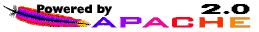Orca-Übersetzung für GNOME 2.32
Ende September erscheint GNOME in der Version 2.32. Da in der Zwischenzeit viele Anpassungen an der übersetzung von Orca angefallen sind, splitte ich die Arbeit in zwei Teile. Im ersten Teil werden alle neuen Texte behandelt und Unicode-Zeichen überarbeitet. Der zweite Teil enthält alle restlichen Übersetzungen, die von Mario Blättermann vorgenommen wurden und nach wie vor als fuzzy (schwammig, ungenau) eingestuft wurden.
Über eine Beteiligung deinerseits würde ich mich sehr freuen. Vorschläge und Anregungen sind immer willkommen und können per Mail übermittelt werden.
| Anmerkungen | Englische Vorgabe | Deutcher Vorschlag |
|---|---|---|
| Orca has a ‘List Shortcuts’ mode by which a user can navigate through a list of the bound commands in Orca. This is the message that is presented to the user as confirmation that this mode has been entered. | List shortcuts mode. | Modus zur Auflistung der Tastenkürzel. |
| Orca has a ‘List Shortcuts’ mode by which a user can navigate through a list of the bound commands in Orca. Pressing 1 presents the commands/shortcuts available for all applications. These are the “default” commands/shortcuts. Pressing 2 presents commands/shortcuts Orca provides for the application with focus. The following message is presented to the user upon entering this mode. | Press 1 for Orca’s default shortcuts. Press 2 for Orca’s shortcuts for the current application. Press escape to exit. | Drücken Sie 1 für Orca’s Standard-Tastenkürzel. Drücken Sie 2 für die Liste der Orca-Tastenkürzel für die aktuelle Anwendung. Drücken Sie Escape zum Verlassen. |
| This detailed message will be presented as the user cycles through the different levels of spoken punctuation. The options are: All puntuation marks will be spoken, None will be spoken, Most will be spoken, or Some will be spoken. | Punctuation level set to some. | Ansage der Satzzeichen auf einige gesetzt. |
| Siehe oben | Punctuation level set to most. | Ansage der Satzzeichen auf meiste gesetzt. |
| Siehe oben | Punctuation level set to none. | Ansage der Satzzeichen auf keine gesetzt. |
| Orca has an “echo” setting which allows the user to configure what is spoken in response to a key press. Given a user who typed “Hello world.”: – key echo: “H e l l o space w o r l d period” – word echo: “Hello” spoken when the space is pressed; “world” spoken when the period is pressed. – sentence echo: “Hello world” spoken when the period is pressed. A user can choose to have no echo, one type of echo, or multiple types of echo and can cycle through the various levels quickly via a command. | Key echo set to key. | Tastaturecho auf Taste gesetzt. |
| Ergänzung zu oben: The following string is a brief message which will be presented to the user who is cycling amongst the various echo options. | key | Taste |
| Siehe oben | Key echo set to key and word. | Tastaturecho auf Taste und Wort gesetzt. |
| Siehe oben | key and word | Taste und Wort |
| Siehe oben | Key echo set to word and sentence. | Tastaturecho auf Wort und Satz gesetzt. |
| Siehe oben | Key echo set to None. | Tastaturecho deaktiviert. |
| this is the name of a speech synthesis system called “Open TTS”. | Open TTS | Open TTS |
| The following string instructs the user how to navigate amongst the list of commands presented in ‘list shortcuts’ mode as well as how to exit the list when finished. | Use Up and Down Arrow to navigate the list. Press Escape to exit. | Verwenden Sie Pfeil hoch und runter um in der Liste zu navigieren. Drücken Sie Escape zum Verlassen. |
| - | keypad | Tastatur |
| If this setting is enabled, Orca will only speak text which is actually displayed on the screen. It will indicate the presence of red squiggly spelling error lines—things which Orca normally speaks. This setting is primarily intended for low vision users and sighted users with a learning disability. | Only speak displayed text | Nur angezeigten Text vorlesen |
| this is the spoken word for the character ’⁰’ (U+2070) | superscript 0 | hoch 0 |
| this is the spoken word for the character ’⁴’ (U+2074) | superscript 4 | hoch 4 |
| this is the spoken word for the character ’⁵’ (U+2075) | superscript 5 | hoch 5 |
| this is the spoken word for the character ’⁶’ (U+2076) | superscript 6 | hoch 6 |
| this is the spoken word for the character ’⁷’ (U+2077) | superscript 7 | hoch 7 |
| this is the spoken word for the character ’⁸’ (U+2078) | superscript 8 | hoch 8 |
| this is the spoken word for the character ’⁹’ (U+2079) | superscript 9 | hoch 9 |
| this is the spoken word for the character ’⁺’ (U+207a) | superscript plus | hoch Pluszeichen |
| this is the spoken word for the character ’⁻’ (U+207b) | superscript minus | hoch Minuszeichen |
| this is the spoken word for the character ’⁼’ (U+207c) | superscript equals | hoch Gleichheitszeichen |
| this is the spoken word for the character ’⁽’ (U+207d) | superscript left paren | hoch runde Klammer auf |
| this is the spoken word for the character ’⁾’ (U+207e) | superscript right paren | hoch runde Klammer zu |
| this is the spoken word for the character ’ⁿ’ (U+207f) | superscript n | hoch n |
| this is the spoken word for the character ’₀’ (U+2080) | subscript 0 | tief 0 |
| this is the spoken word for the character ’₁’ (U+2081) | subscript 1 | tief 1 |
| this is the spoken word for the character ’₂’ (U+2082) | subscript 2 | tief 2 |
| this is the spoken word for the character ’₃’ (U+2083) | subscript 3 | tief 3 |
| this is the spoken word for the character ’₄’ (U+2084) | subscript 4 | tief 4 |
| this is the spoken word for the character ’₅’ (U+2085) | subscript 5 | tief 5 |
| this is the spoken word for the character ’₆’ (U+2086) | subscript 6 | tief 6 |
| this is the spoken word for the character ’₇’ (U+2087) | subscript 7 | tief 7 |
| this is the spoken word for the character ’₈’ (U+2088) | subscript 8 | tief 8 |
| this is the spoken word for the character ’₉’ (U+2089) | subscript 9 | tief 9 |
| this is the spoken word for the character ’₊’ (U+208a) | subscript plus | tief Pluszeichen |
| this is the spoken word for the character ’₋’ (U+208b) | subscript minus | tief Minuszeichen |
| this is the spoken word for the character ’₌’ (U+208c) | subscript equals | tief Gleichheitszeichen |
| this is the spoken word for the character ’₍’ (U+208d) | subscript left paren | tief runde Klammer auf |
| this is the spoken word for the character ’₎’ (U+208e) | subscript right paren | tief runde Klammer zu |
Datum der Veröffentlichung: Samstag, 21.08.2010